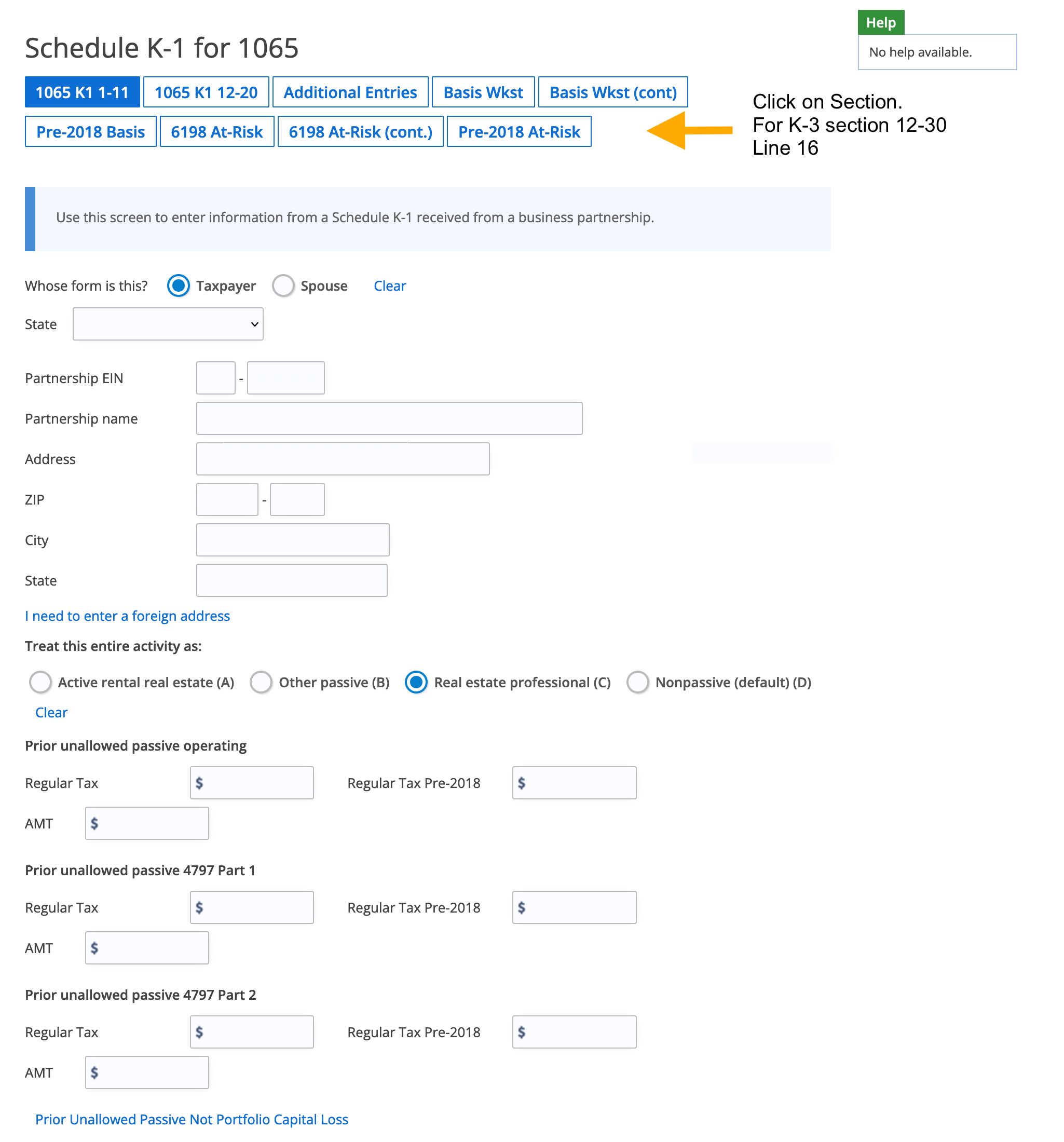To add your K-1 details, select
Federal Taxes -> Review on the left green menu. Then on the right side page click on
I'd like to see the forms I've filled out or search for a form. Here, you can review or edit forms you have entered, browse various forms by category, and search for a form. You can enter a form number or a key word for the form or schedule. For example, enter "K-1" to find where to report your K-1 and K-3 information. Click the "+ Add form" button to add a specific form manually.