Tax Calculators for 2018 IRS Returns
These tax calculators, estimators, and tools are for Tax Year 2018: January 2018 - December 2018. You can no longer e-file 2018 Taxes. Instead, load, complete, and sign your 2018 Tax Return Forms by clicking on the form link. Then, download, print, and mail them to the 2018 IRS address and respective state(s) addresses. If you expected a tax refund, the date to claim this was April 18, 2022. Since that date, you can no longer claim your 2018 Tax Refund. Don't surrender money that is rightfully yours: e-file your return each year!
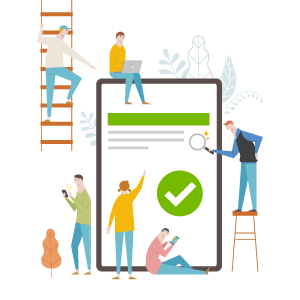
Why handle all these complicated IRS and state tax forms? Plan your tax return each year that way you are ready to file a current year return online during tax season. This way, you can use eFile.com to prepare and e-file your current year return entirely online. With eFile, you do not have to fill out various forms on your own and you do not have to worry about mailing them in - eFileIT each year by Tax Day, April 15.
Calculate 2018 Return Today
You can prepare your 2018 Taxes online for free, but you cannot e-file any 2018 Forms to the IRS or state. To file 2018 Taxes today, follow these steps and tips:
Get tax answers to important personal tax questions without having to read long and complicated tax documents. Estimate your 2018 Income Tax Return now with the tax calculator listed below and find out what your federal tax refund would have been or if you owe taxes.
2018 Tax Calculators
Below, find free tools and calculators courtesy of eFile.com to plan and estimate a previous year return for 2018 Taxes. See all the free, current year calculators here.
Select your state(s) tax forms and complete and sign the forms online. Then download, print, and mail them to the states. The address is on the associated
state tax pages.
When you prepare a tax return, you have to choose which filing status to use. The eFile.com "STATucator" tool will help you determine the correct filing status for your situation.
You can e-file your current year taxes regardless of when you file your 2018 Return. The remaining tools below are available for your taxes now so you can understand your tax situation for the current year. Use the tools to anser your tax questions before you
e-file your taxes online.
The penalties for not e-filing or filing a tax return or a tax extension are higher than not paying taxes owed. Therefore, it's better to e-file or file your tax return and pay as much taxes as you can afford than not filing at all.
If you owed taxes when you filed your last return, you may want to update your paycheck tax withholding as soon as possible. Use the eFile.com W-4 Taxometer tool to help you determine paycheck tax withholding that works for you.
Estimate your previous or current year(s) income tax return now and find out what your federal tax refund will be or if you owe taxes.
Follow this tax timeline and you will be on a safe track to get your current year taxes done right and on time.
See tax forms for back taxes or past-due years. Complete and sign these forms online on eFile.com before you download, print, and mail them to the IRS or state agencies.
Even if you don't have the funds to pay for taxes, you should file a tax return as the late filing penalties are higher than the late tax payment penalties.
Instead of handling all these complicated tax forms, e-file your return each year by the Tax Day deadline. You can eFileIT on eFile.com each year as we update our platform to support preparation and e-filing of current year returns. Sign up for a free eFile account and get your federal and state income tax returns e-filed.
TurboTax® is a registered trademark of Intuit, Inc.
H&R Block® is a registered trademark of HRB Innovations, Inc.