Two-Factor Authentication: 2FA
In addition to the default email address two-factor authentication or 2FA method, you can also add 2FA via phone number or authenticator app. To keep your information secure, we offer these simple features to verify your identity:
- Email Address as default two factor authentication
- Phone Number as two-factor authentication (optional)
- Authenticator App as two-factor authentication (optional).
How to Use Simple Security Features
During sign-up, you have the option to either select or skip two-factor authentication. You can also add two-factor authentication later from My Account after you sign up or sign in again.
A. Email Address
By default during account sign-up, a 6-digit email verification code will be emailed to you. Copy and paste this code into the sign-up page - see image below - on the device you are using. Each time you delete cookies or change devices, you will be prompted for a new code. If only you have access to the specific device, you can select to not be asked for it again on that device.
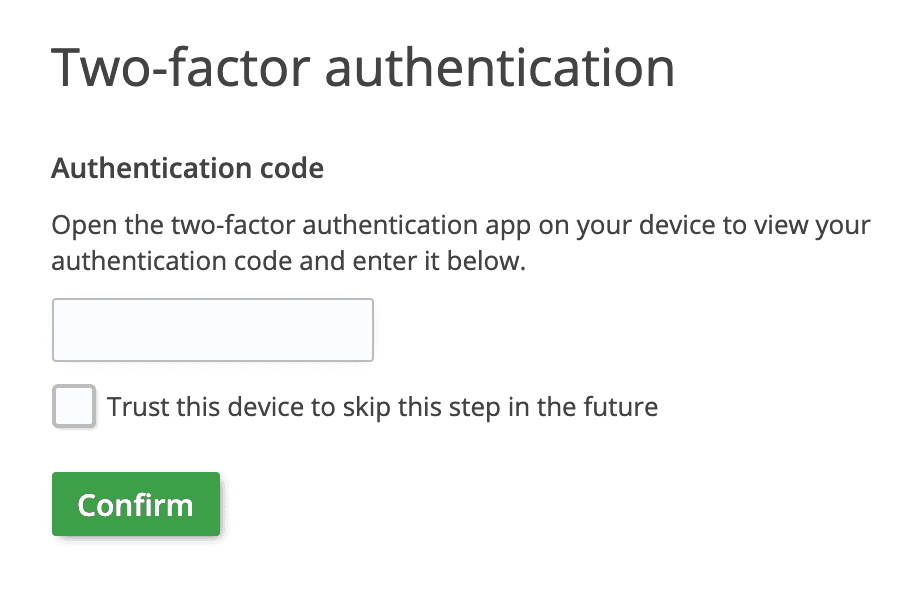
B. Phone Number
(Optional) Under My Account, select Set up using your phone number. After adding your phone number, you will receive a one-time code via text message; enter this to verify your phone and enable 2FA. Once this is done, you will be sent a code the same way the next time you sign into your eFile.com account - you can elect to turn this feature off at any point. If you lose access to this phone or change numbers, contact us.
C. Authenticator App
(Optional) Download this or any other authenticator app and install it on your phone: https://2fas.com/
Step 1: After you have downloaded your phone app, select the "Set up using an app" button.
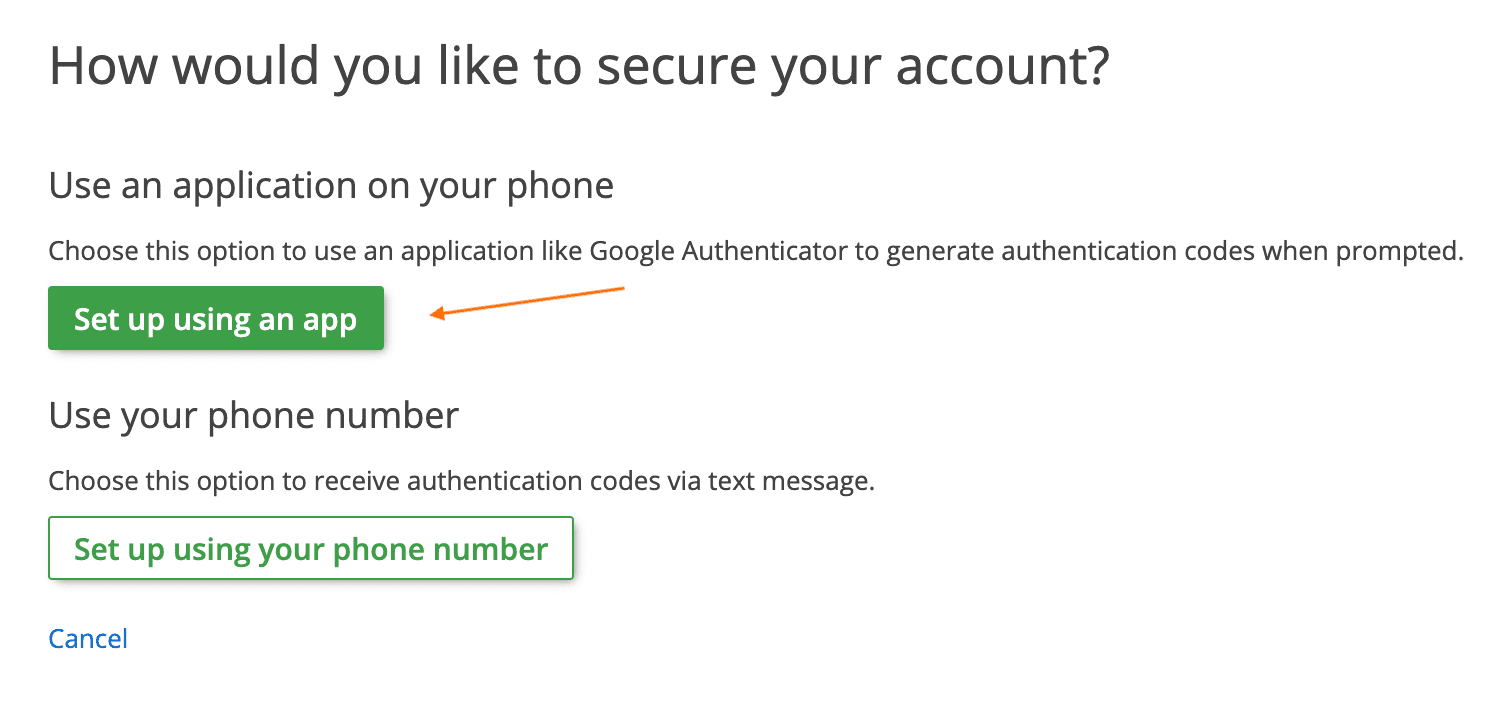
Step 2: Enter a name for this authentication setup.
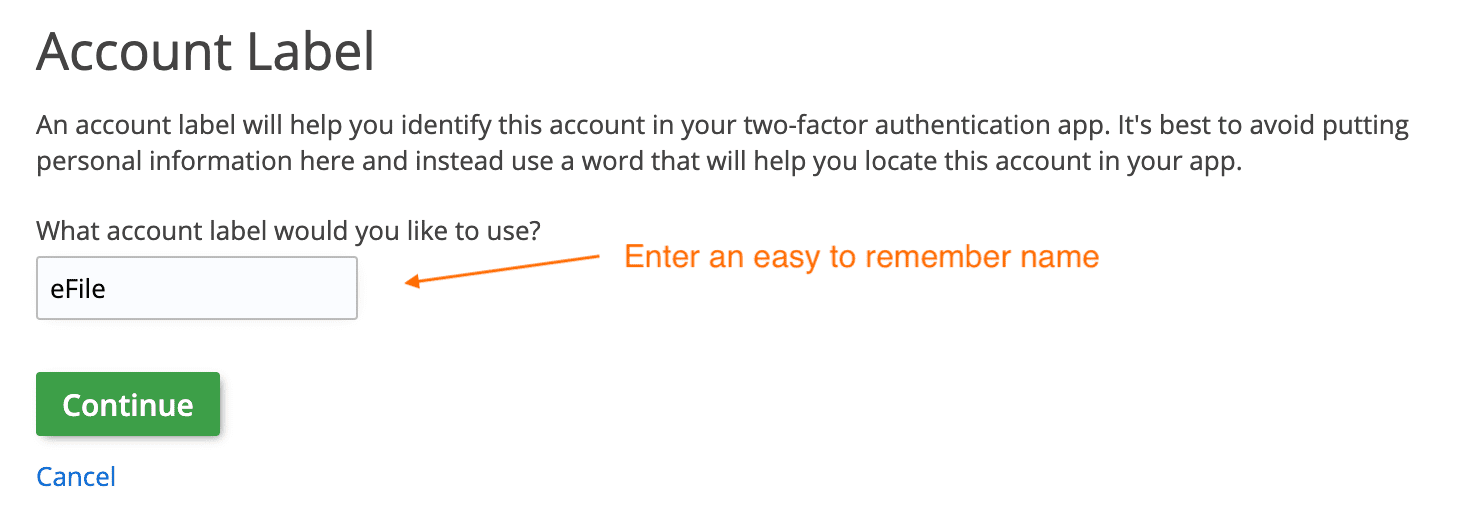
Step 3: Scan the QR code on this screen with your authentication app on your phone and enter the 6-digit code shown to you in the box at the bottom of this screen.
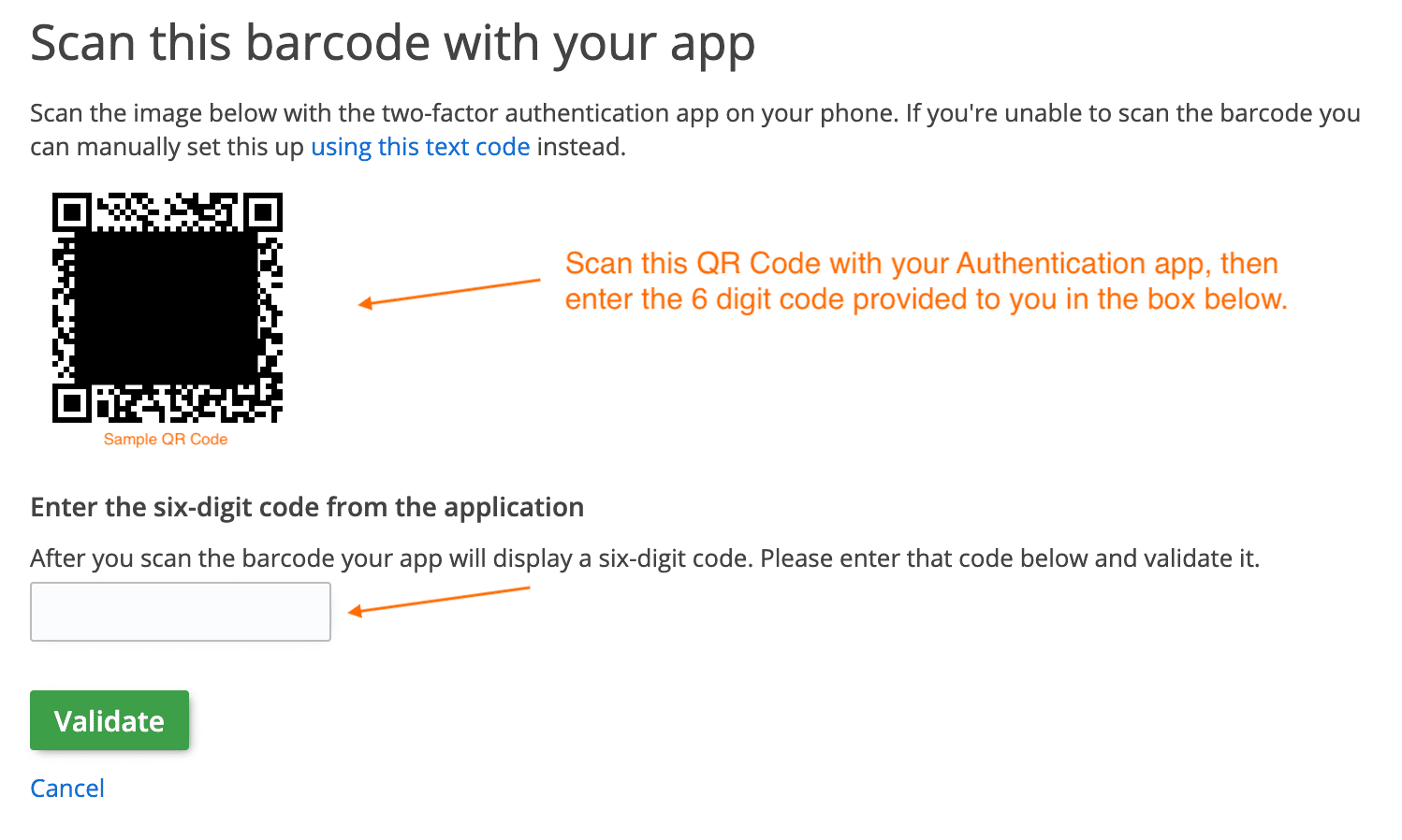
TurboTax® is a registered trademark of Intuit, Inc.
H&R Block® is a registered trademark of HRB Innovations, Inc.