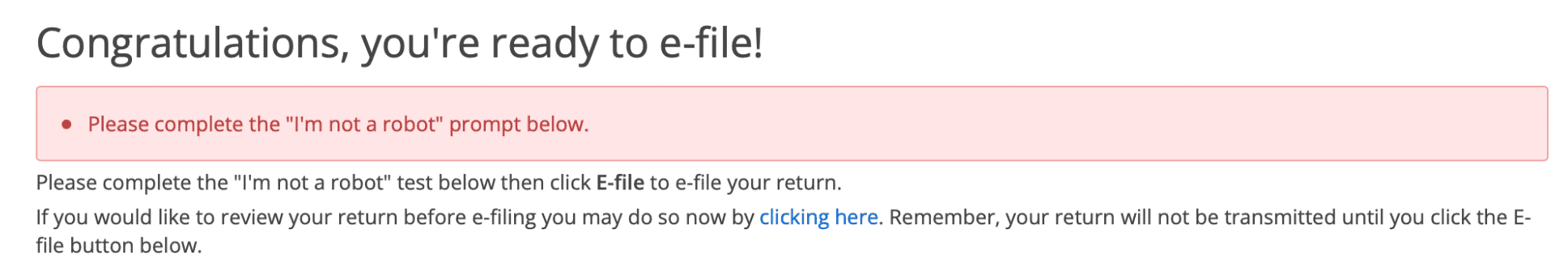
If you get the message "I'm not a robot" but the actual question or verification section does not show. Make sure any antivirus/firewall/ad-blocker settings aren't letting the image come through. Please turn them off and/or try a different network (e.g. mobile phone) or browser.
Even though there are no ads on eFile.com, you will most likely need to turn off your ad blocker (as the robot page acts like a pop-up) for long enough to get through the I am not a Robot section.
In many cases, a VPN, firewall, or other privacy setting may also prevent the prompt from generating. You may need to disable these or try a different internet network.
You may also need to sign out of your account, switch to a different browser, and/or clear your browsing history. Sign into your account and follow the on-screen prompts until you get to the screen with the I'm not a robot checkbox. Follow these instructions below to turn off an ad-blocker on various browsers: