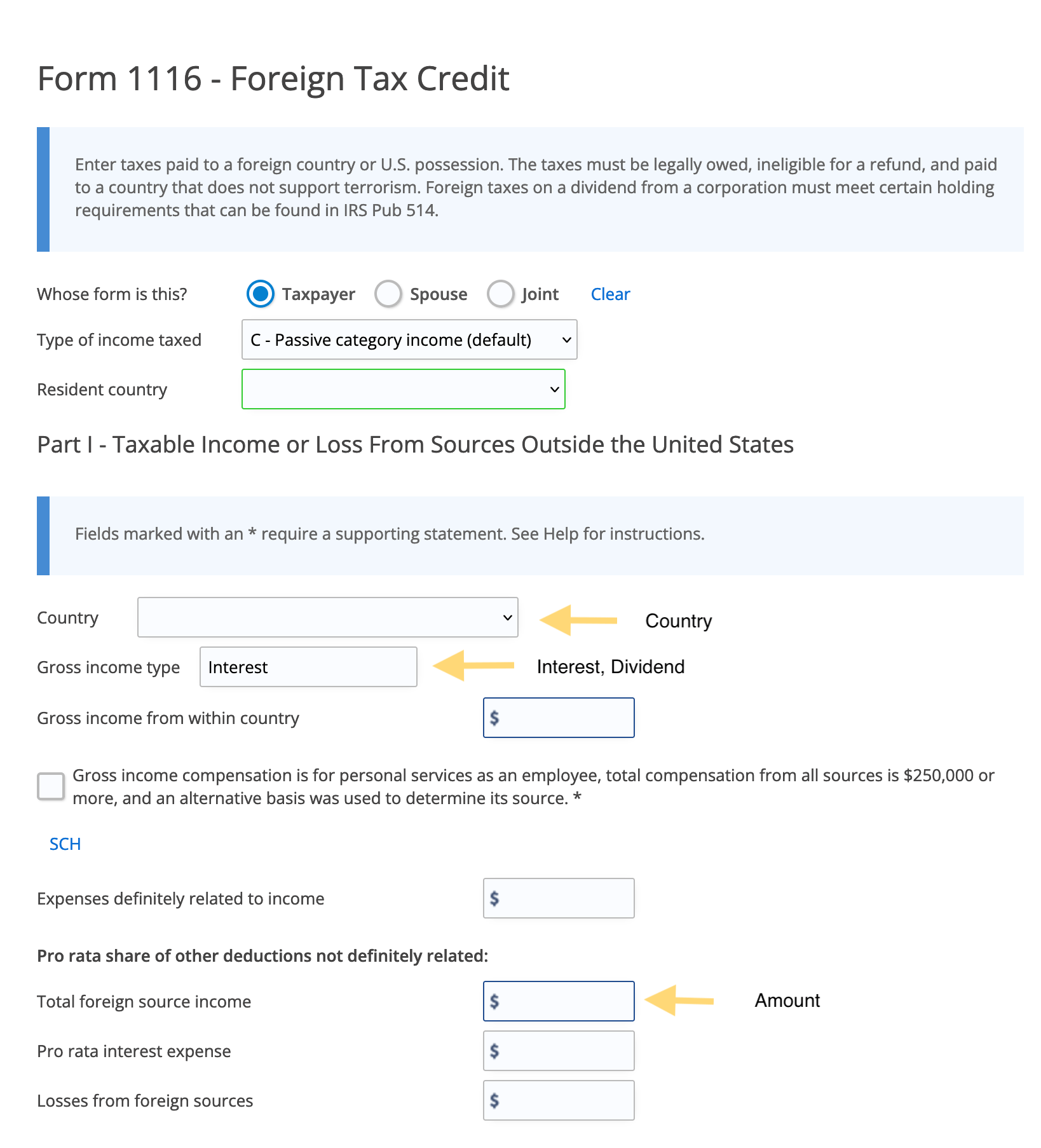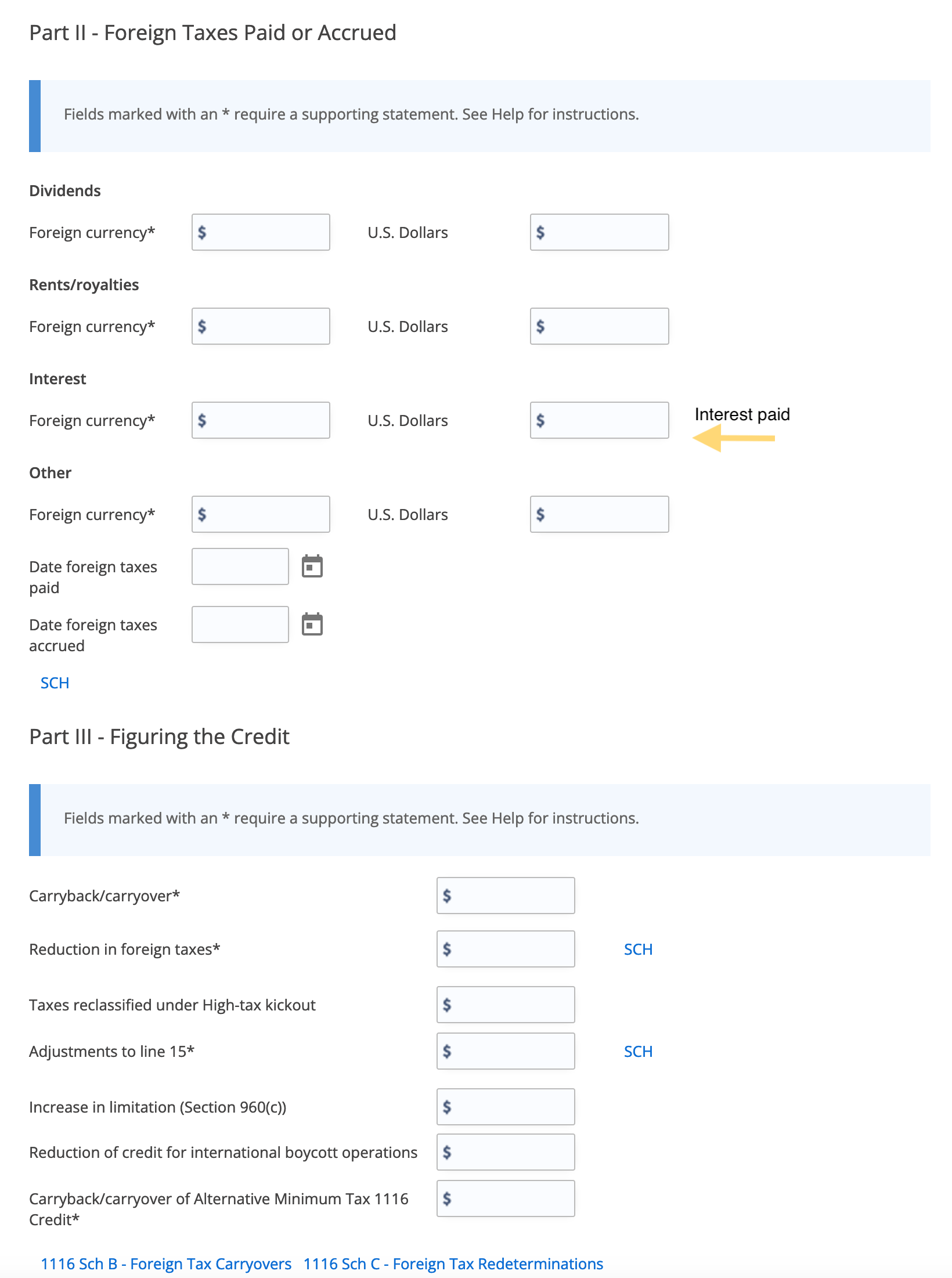Once you add information that may qualify you to claim the Foreign Tax Credit, eFile will prompt you to add this form. You can also add it manually; select
Federal Taxes -> Review on the left side green menu.
On the right-side menu, select the link
I'd like to see the forms I've filled out or search for a form, enter "1116" in the search box, and select
Add Form next to Foreign Tax Credit.