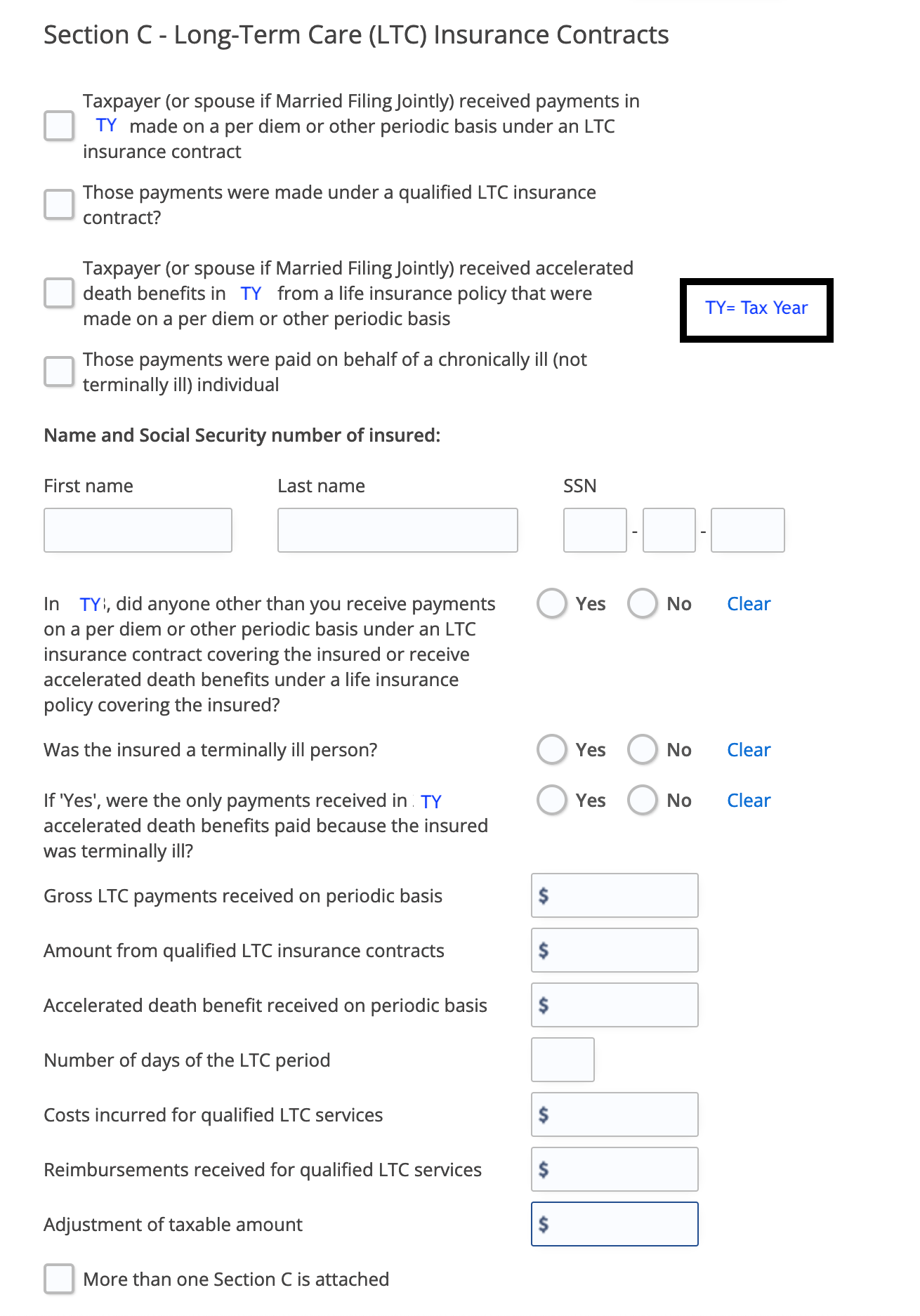There are many boxes on the form, but below are the most common that will be filled in.
1: Gross long-term care benefits paid
2: Accelerate death benefits paid
3: Per diem or reimbursement amount
4. If the insurance contract is tax qualified or not.
Below is a screenshot of the entry page on eFile.com