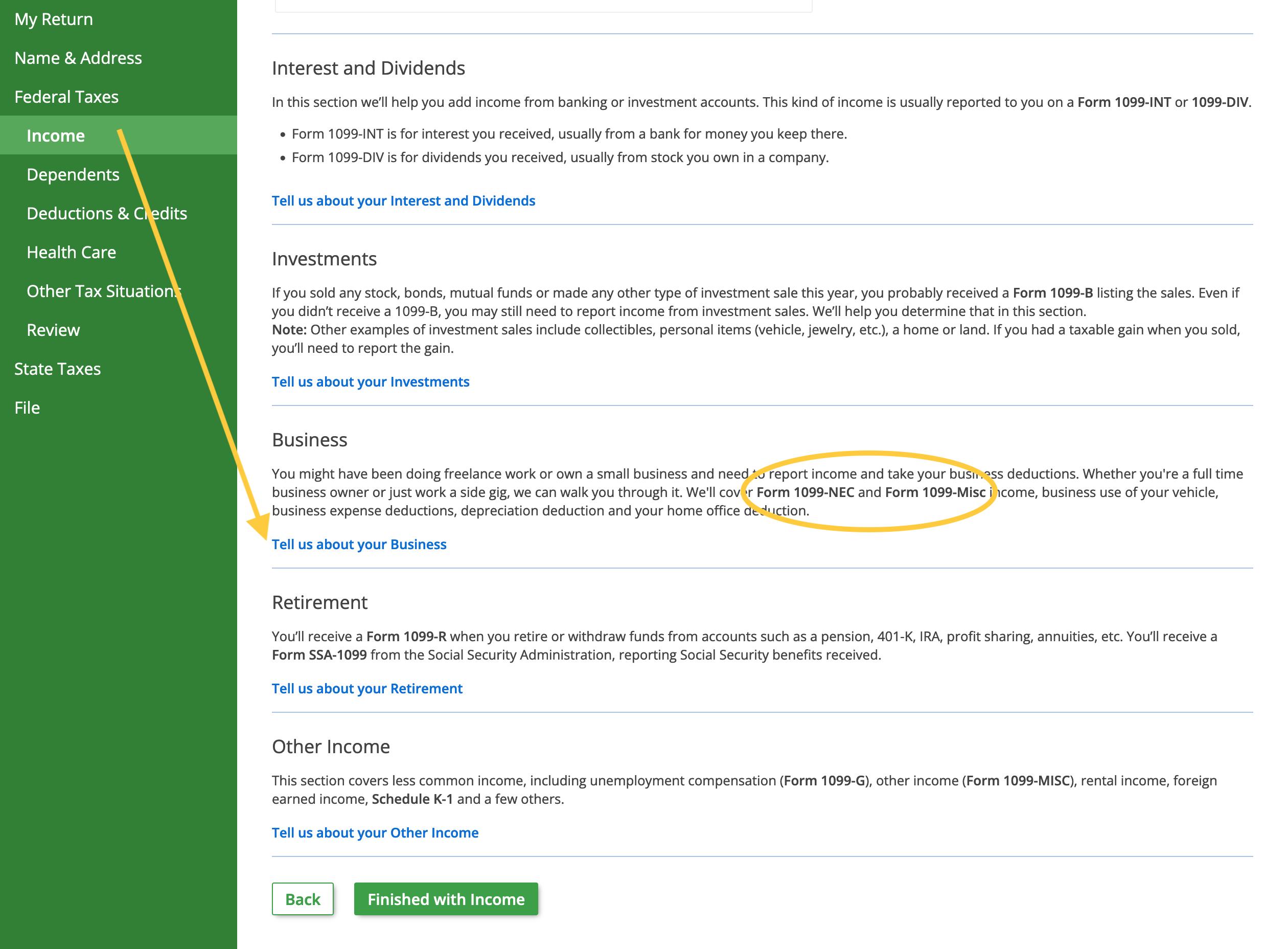Click on
Federal Taxes on the left then on
Income below. Then scroll on the right side to the
Busines section. Click on the link
Tell us about your business. Please do not be confused about the word business here, for tax purposes it's considered business income.