Where Is Your Ohio Tax Refund Money?
What Is My
State of Ohio
Tax Refund Status?
Are you e-filing Ohio taxes or checking your refund status?
To track your Ohio tax refund, verify that your tax return has been submitted (either electronically or by mail) and acknowledged by the Ohio Department of Revenue.
Step 1: To view your filing status, log in to your eFile.com account and locate the section displaying your tax returns status. This is typically labeled "My Return" and is often found on the near the top left corner (see image).
Note: If you filed by paper or another website, check there first for acceptance confirmation.
In your eFile.com account click on My Return and then check your eFile status on the right
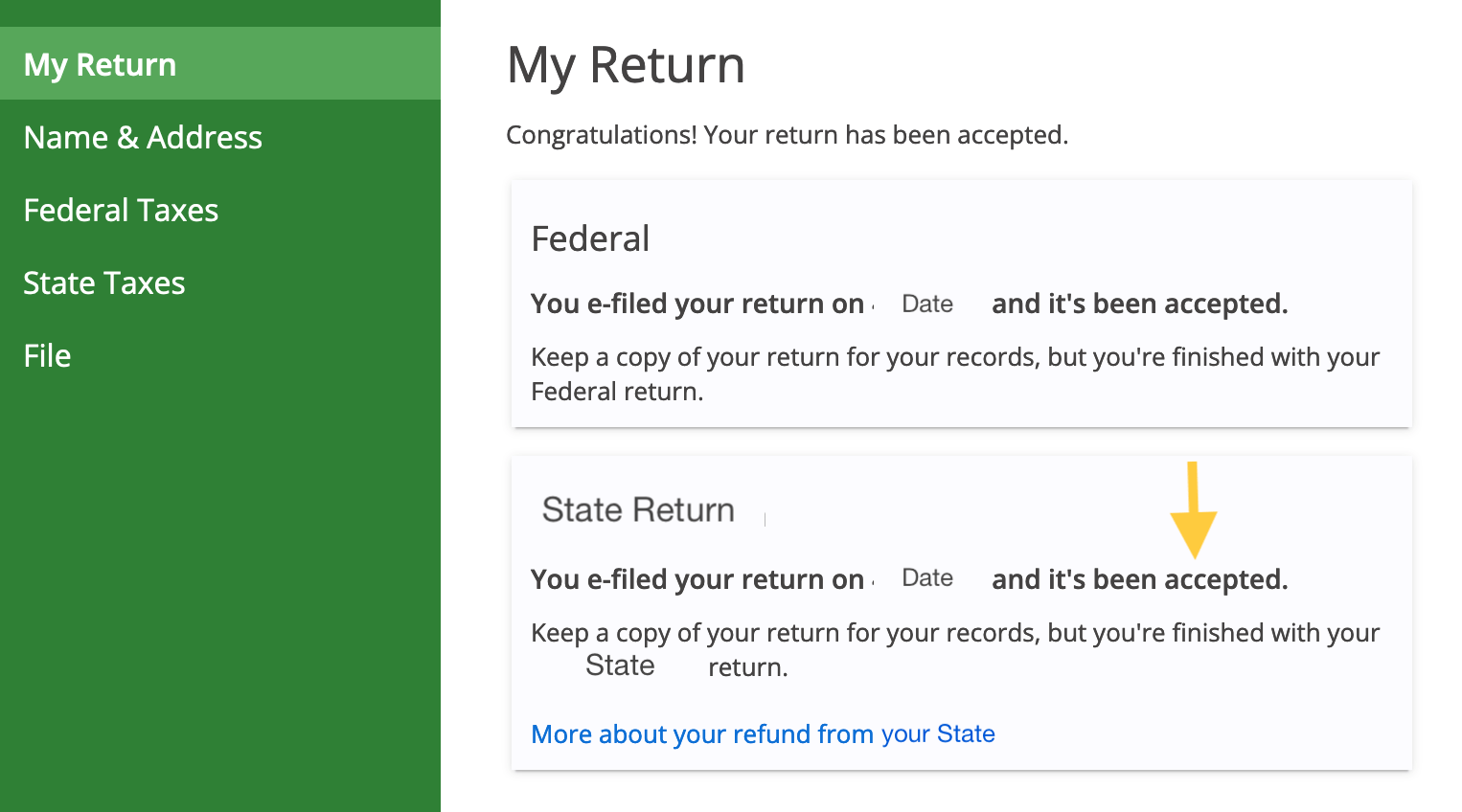
Step 2: Once your Ohio return is accepted, check your refund status:
Ohio tax refund status
Step 3: Check your IRS tax refund here.
Optional: Check the tax refund status for other states here.
TurboTax® is a registered trademark of Intuit, Inc.
H&R Block® is a registered trademark of HRB Innovations, Inc.