Tax Return Refund Disbursement Form
Below are the steps to change tax refund direct deposit method via e-Collect.
Complete, sign, and share the Refund Disbursement Form with EPS/Pathward Bank:
Load or Start the Tax Refund Disbursement Form.
Follow these 3 steps:
Step 1: Enter Text, Data
- Click on Text
- The Text Edit box will load then Drag/Drop to the Text Area
- Enter your Text (for the EFIN # box, leave this blank).
- Click Save and repeat.
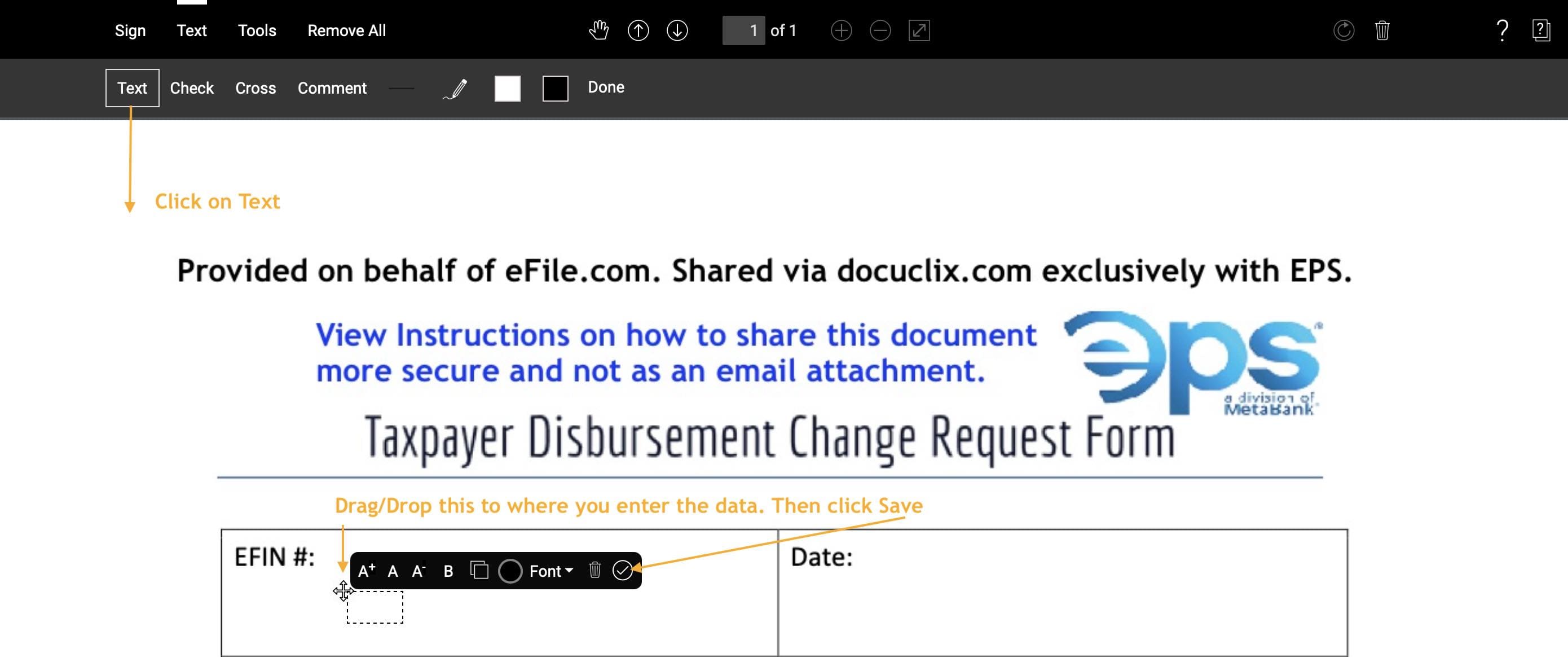
Step 2: Sign the Document/Form
- Click on Sign
- The Create Signature box will load; create signature in the box.
- Save
- Click Drag/Drop Signature to Form and repeat.
- Click Done, then on Tools
- Click Download/Share
- Click DocuClix file lInk share.
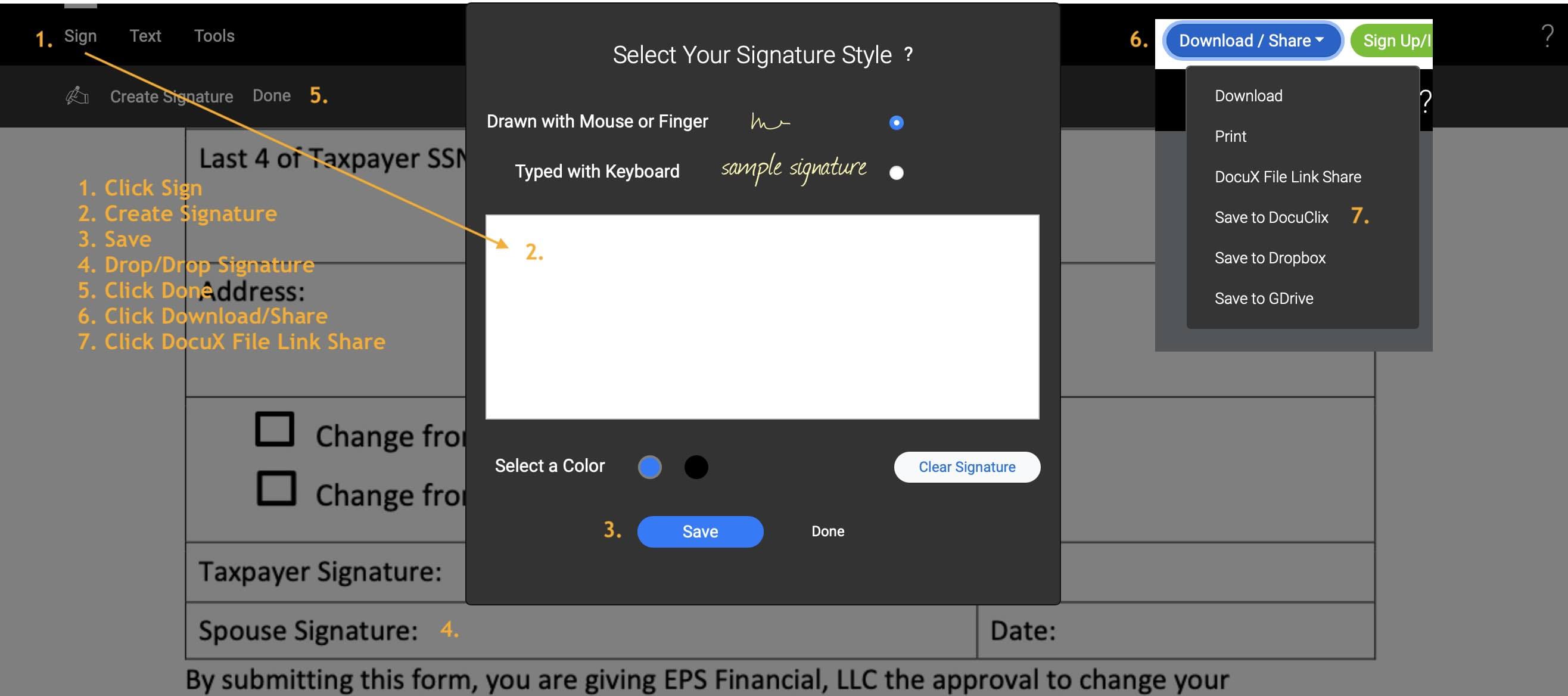
Step 3: Send/Share the Document via DocuClix with EPS
- Enter or copy/paste taxpayersupport@pathward.com
- Enter or copy/paste EPS
- Enter or copy/paste Here is my EPS Disbursement Form. I am an eFile.com Taxpayer. (Optional: When done, select share it back to me via my email address.)
- Enter Your Email Address
- Click Share with Recipient.
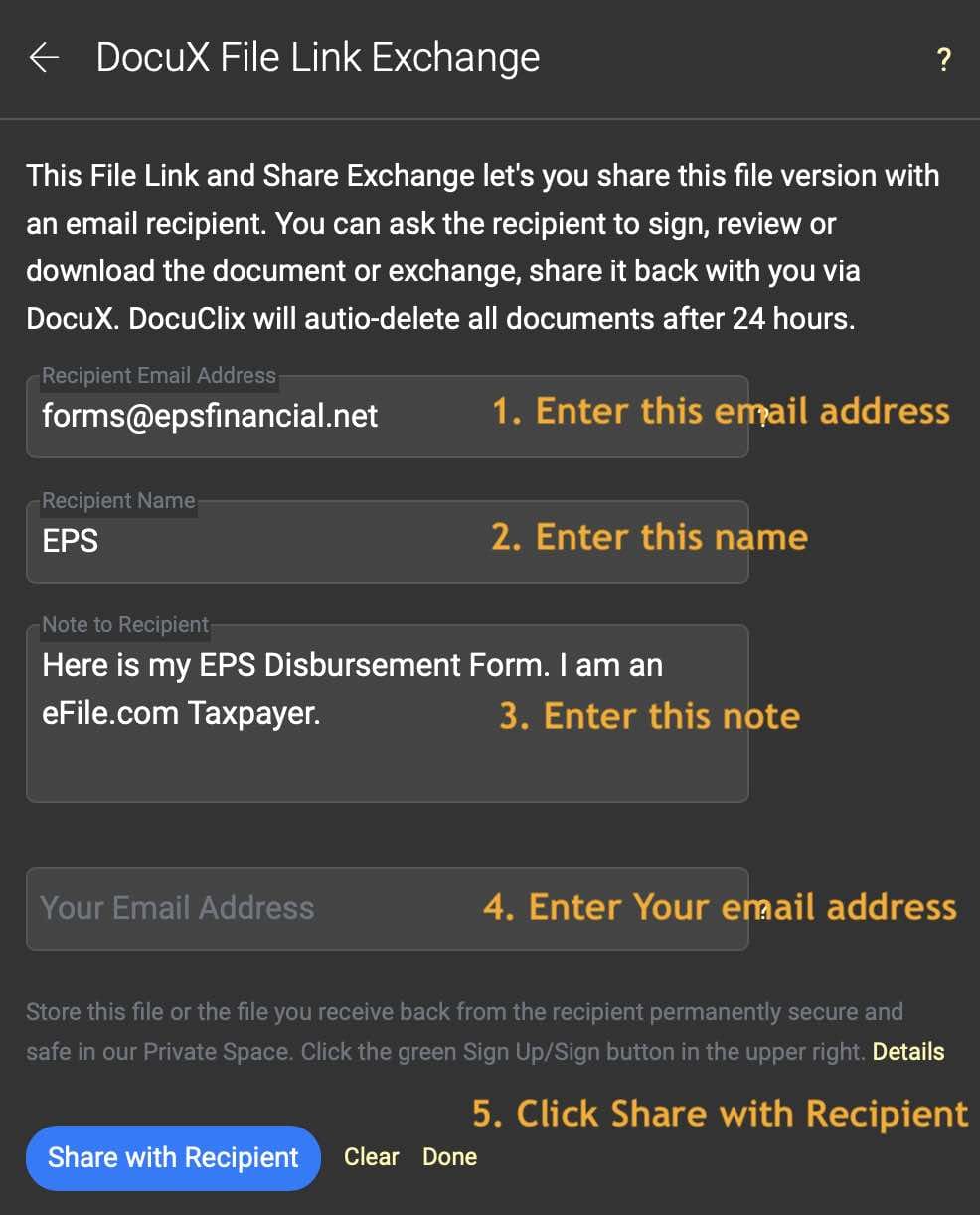
Optional: Download/share the document for your record by clicking at the blue Download/Share button at the upper right.
TurboTax® is a registered trademark of Intuit, Inc.
H&R Block® is a registered trademark of HRB Innovations, Inc.