Tax Forms and Schedules by Tax Year
IRS tax forms are listed here by year. Most forms for the 2024 tax year can be e-filed; check the eFileIT, FileIT, or ReadIT status for details on the form(s). IT is Income Taxes and we make It easy on eFile.com!
The deadline to file taxes is generally on or around April 15, but you have until the following October 15 to e-file the 2024 year tax return. After that date, use the links below to select the tax forms by year; see state income tax return forms.
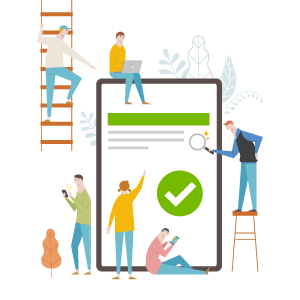
Find IRS or federal, state, and other income tax forms by tax year. Some of these forms are part of a tax return while others you receive as informational forms. These could be ones that report income, insurance, Social Security, home mortgage, student details, etc. You do not have to include these reporting forms or records as part of your tax return on eFile.com since they do not need to be sent when you e-file. For the back tax forms you can no longer e-file, you can load, complete, sign, and download the forms before mailing them in.
Keep in mind that the IRS receives copies of most of these reporting forms, so make sure you enter the amounts correctly on eFile.com while you prepare your return. Keep copies of these reporting forms and a copy of your completed tax return when finished. Download the return from under My Account in eFile.com. You can also use this free tax return calculator to get a high-level understanding of your taxes.
Where to Download, Fill Out Tax Forms?
Use the resources below to find resources, forms, and information on the 2024 tax year. Federal and state individual income tax returns can be e-filed during the tax filing season. Additionally, find back tax resources for previous year returns which can no longer be filed electronically for both federal and state.
Current Year
View a list of tax forms you can
e-file as part of your tax return, plus the associated
tax return deadlines.
Current Year
All IRS tax forms and schedules are listed here, regardless of if they can be e-filed or not. You can load these forms after selecting the link and complete, sign, download them, and mail them in.
All Years
Complete Form 1040X online on eFile.com and download, print, and mail it to the IRS. For the current year, you can complete tax amendment from your eFile.com account and
eFileIT.
All Years
State tax amendments cannot be e-filed anywhere. Load the forms, complete, sign and download them before you mail them to the respective state forms.
Get the forms by state.
Current Year
e-File a free IRS or federal extension on or by the April deadline and gain six additional months to file your current year tax return
late-filing penalty free. This
does not extend your time to pay taxes you owe. Tip: File something even if you can't pay anything!
Current Year
Some states grant automatic extension with a federal extension while others have no extension deadline, but require tax payments if you owe. See
state extension deadlines.
Next, Future Tax Return Years
Current, Future
Go over tax forms you receive following a given tax year, such as W-2s and 1099s.
2024
Tax Year 2024 (January 1 - December 31, 2024) tax forms and schedules can be found here. Start e-filing in January 2025; see
2024 Tax Forms and Schedules.
2026
Tax Year 2026 (Jan. 1 - Dec. 31, 2026) forms and schedules will be made available. e-Filing starts in January 2027; see
2026 Tax Forms and Schedules.
Back Taxes for Previous Years
All Back Tax Years
Tax extensions for previous years have expired and are no longer available.
All Back Tax Years
File an amendment as soon as possible if you owe taxes or if you are owed a refund.
Find instructions and Form 1040-X here. If you expect a tax refund, you have three years from the subject tax year to file and claim the refund, otherwise, your refund will expire. If you owe taxes, there is no deadline, but
penalties will be applied.
Back Taxes Forms, Calculators, Payments and Penalties
TurboTax® is a registered trademark of Intuit, Inc.
H&R Block® is a registered trademark of HRB Innovations, Inc.