My Account: Change Your Username, Password, or Email
We have two options to reset your information: you can edit your login credentials, email address, or add two-factor authentication in your account, or you can recover your account from outside of it.
Username, Email
Password Update
- See detailed instructions on how to update your email address, username, or password from your My Account on eFile.com below.
- View instructions on how recover your login from the sign in page if you cannot sign in.
To change your username, password, or email address after you have signed in, use the My Account tab. Follow the steps below to access this page and see instructions on how to change the information.
2. My Account
Select My Account in the upper right.
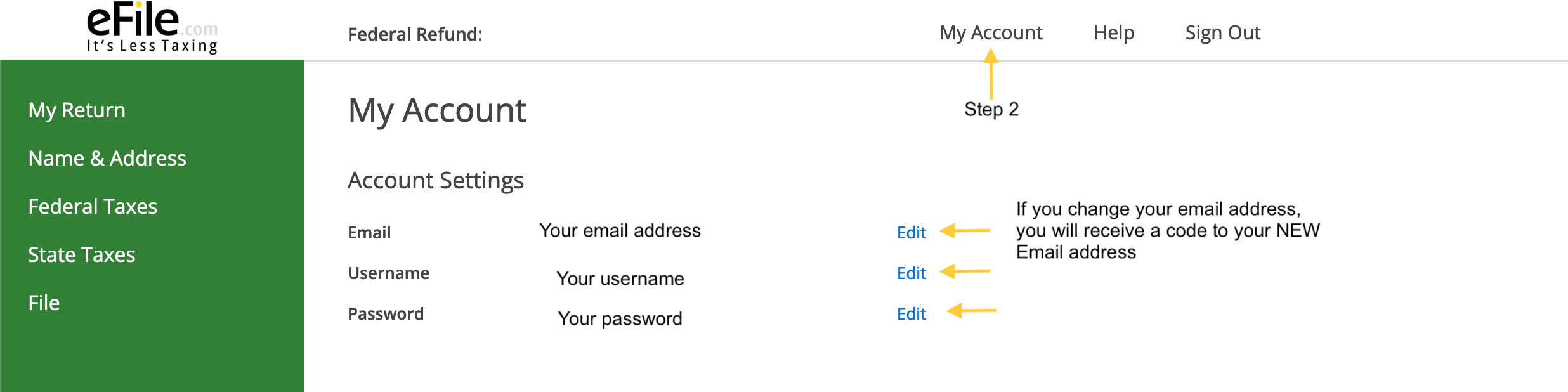
3. Email, Username, Password
Select Edit and change your email address, username and/or password.
If you change your email address, you will receive a security code to your NEW email address. Copy this code and enter it here.
If you need more help with your eFile.com account, send us a support request, and an eFile.com Taxpert® will assist you as quickly as possible.
TurboTax® is a registered trademark of Intuit, Inc.
H&R Block® is a registered trademark of HRB Innovations, Inc.