Form W-2 Page
Learn how to add and enter your W-2 Form(s) to your tax return. See more details about W-2 Forms issued by employers and find out what to do if you did not receive a W-2 or you lost it.
A: Sample W-2 Form You Received
Have your W-2 Form in front of you. The box numbers listed on this Form W-2 correspond to the sections you need to enter on the sections below.
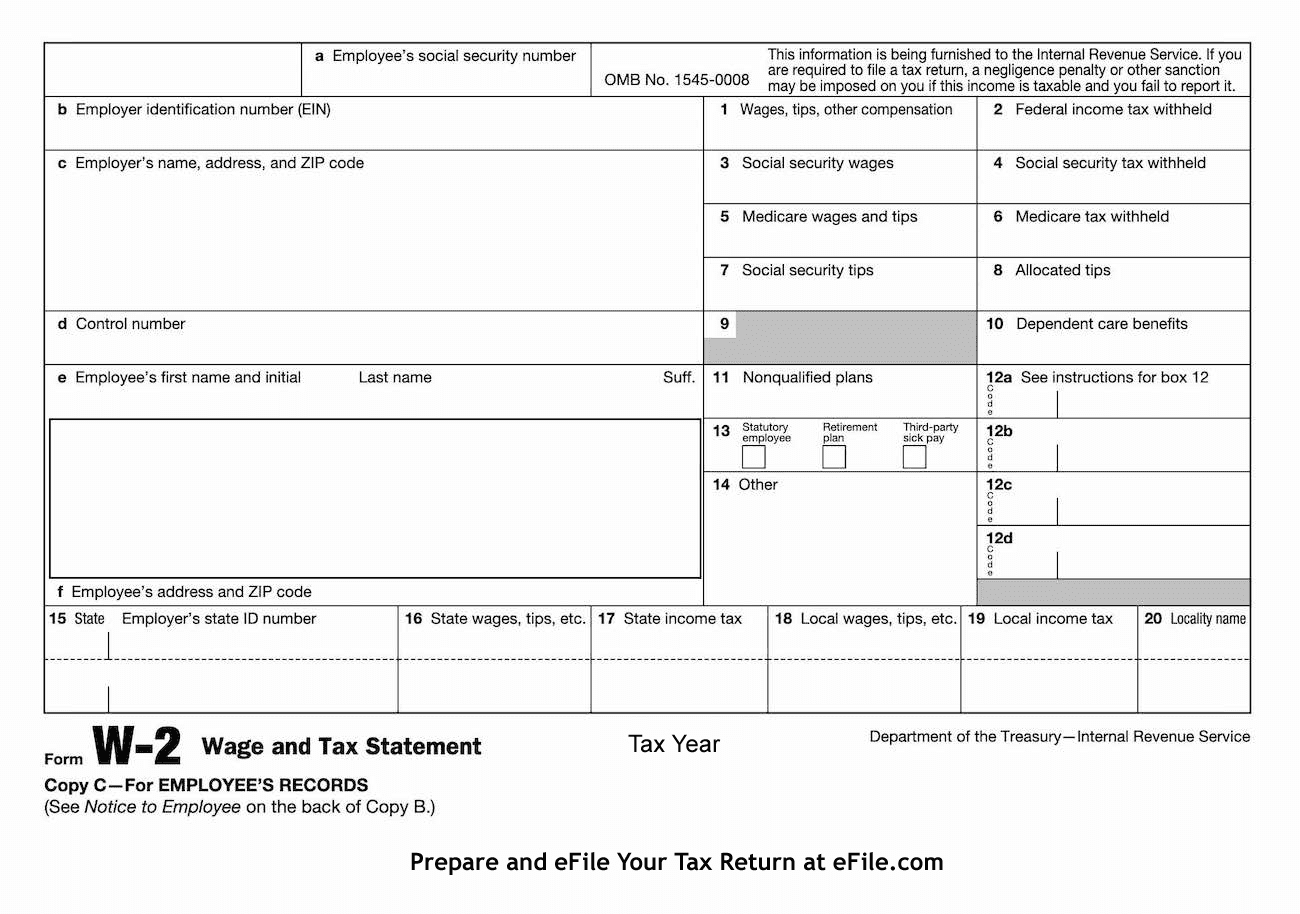
B: Sign in to eFile.com
Select My Account
Step 1: Sign in to eFile.com
Step 2: Select Federal Taxes (menu on the left) then on Income below that.
Step 3: On the right side, select Add Form in the W-2 section.
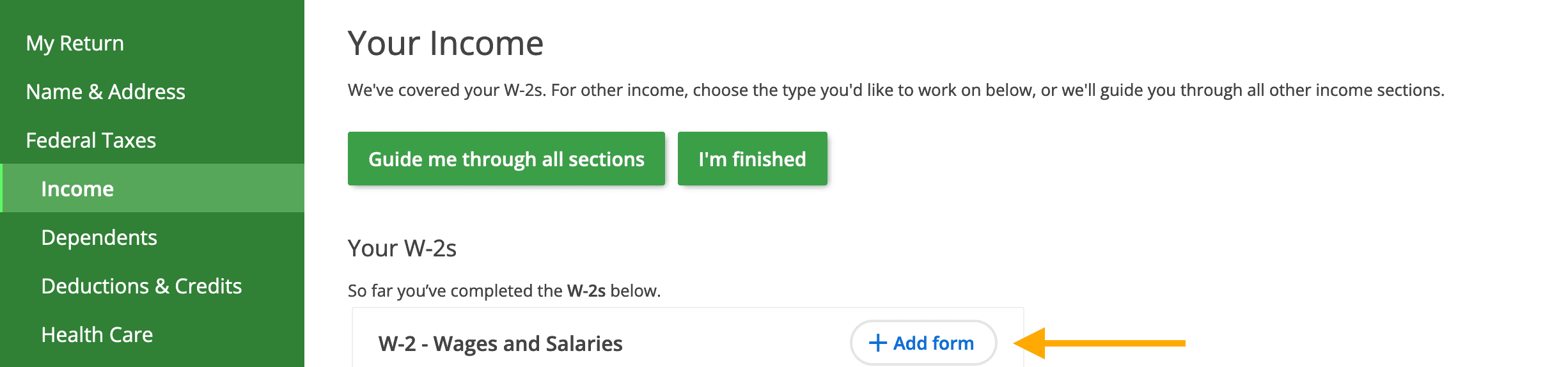
C: Employer Section
Enter the employer information as listed on your W-2. Each W-2 has to be entered separately.
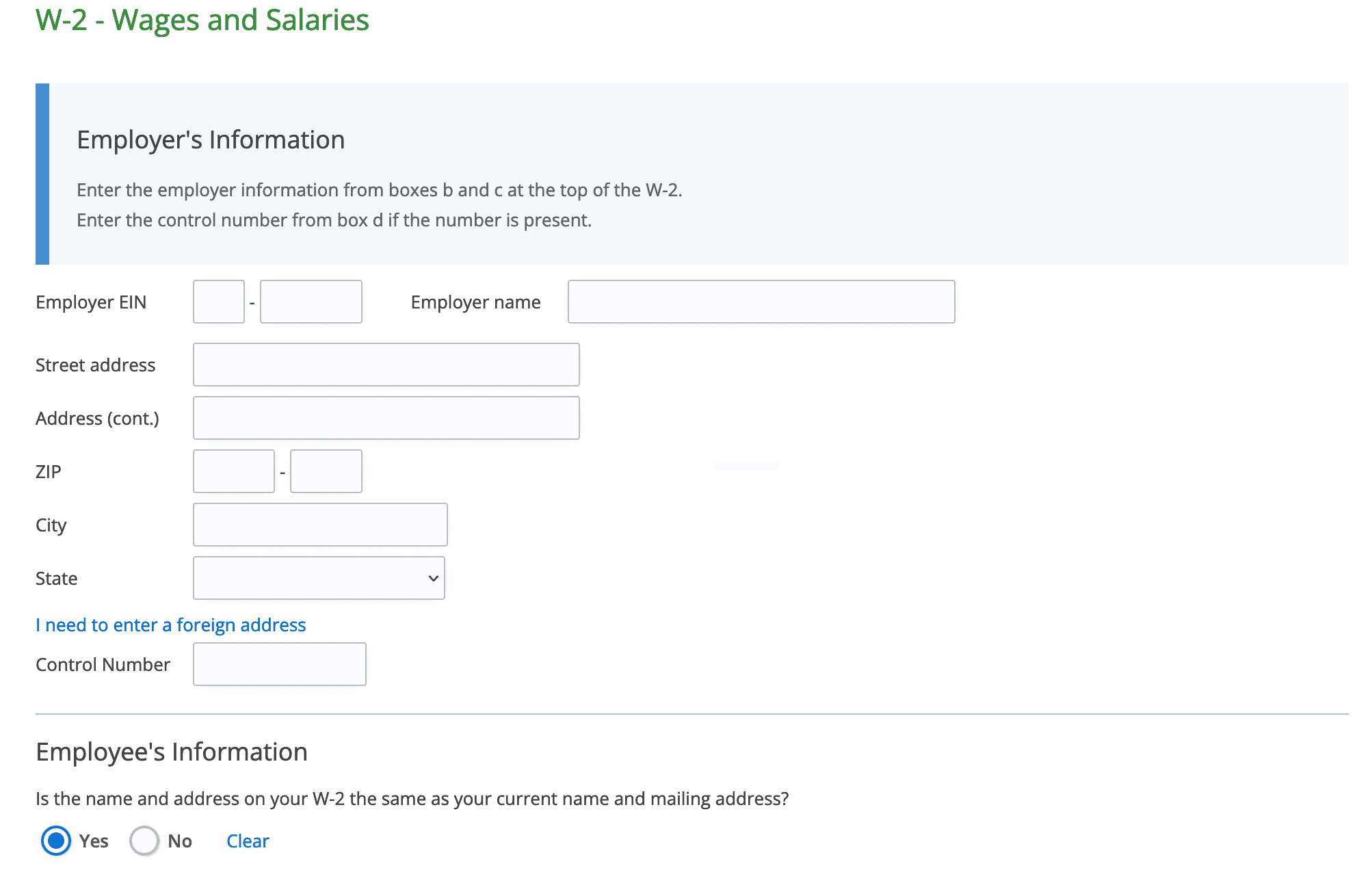
D: Federal Section
Enter the federal information as listed on your W-2. Each W-2 has to be entered separately.
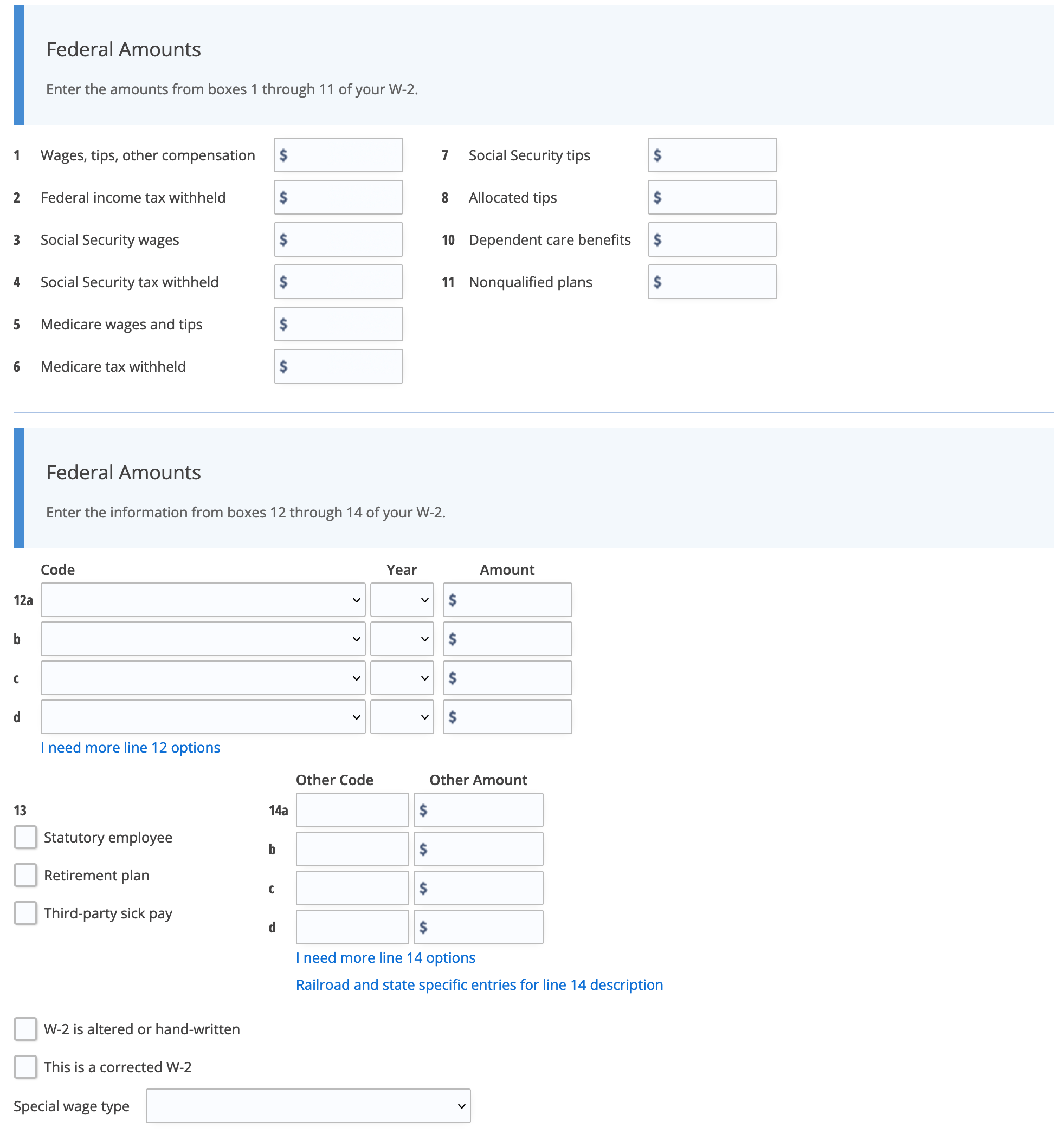
E: State and Local Section
Enter the state and local information as listed on your W-2. Each W-2 has to be entered separately.
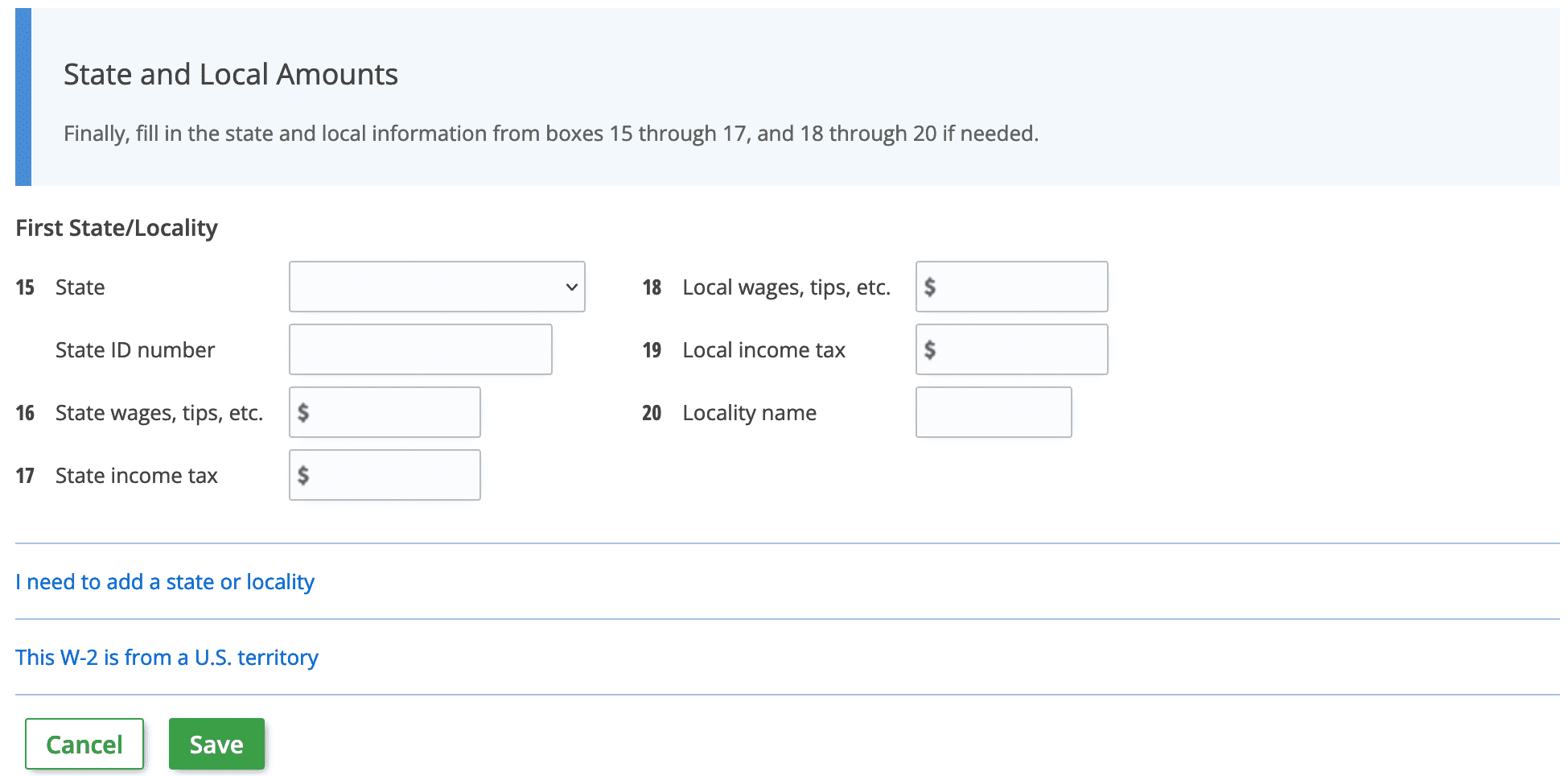
F: W-2 U.S. Territory
If your W-2 is from a U.S. Territory, select this link and select a territory.
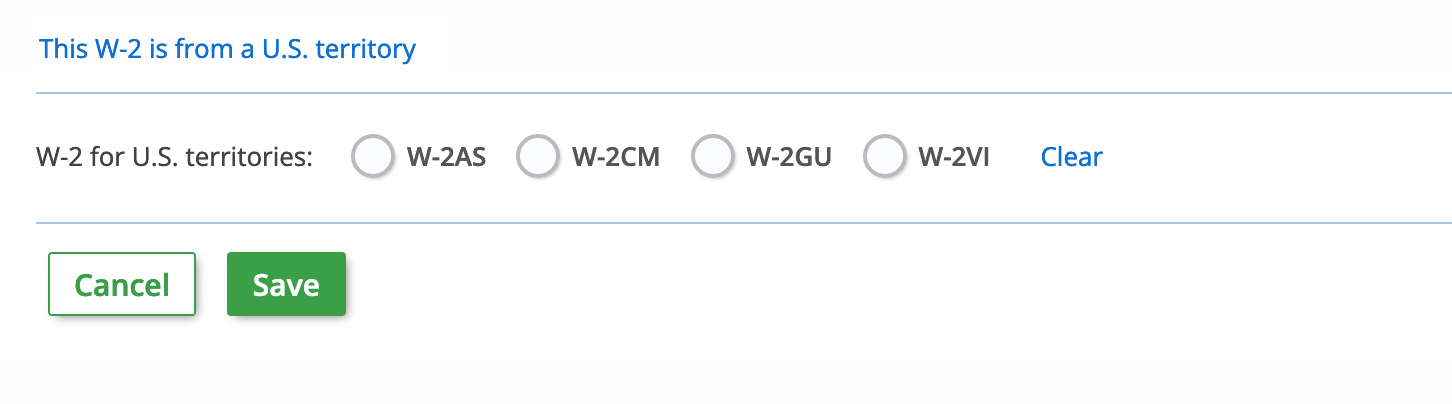
Once complete, you can add another W-2 or continue through the remaining sections to add your details and finish your return.
TurboTax® is a registered trademark of Intuit, Inc.
H&R Block® is a registered trademark of HRB Innovations, Inc.