Paycheck for W-2 Income
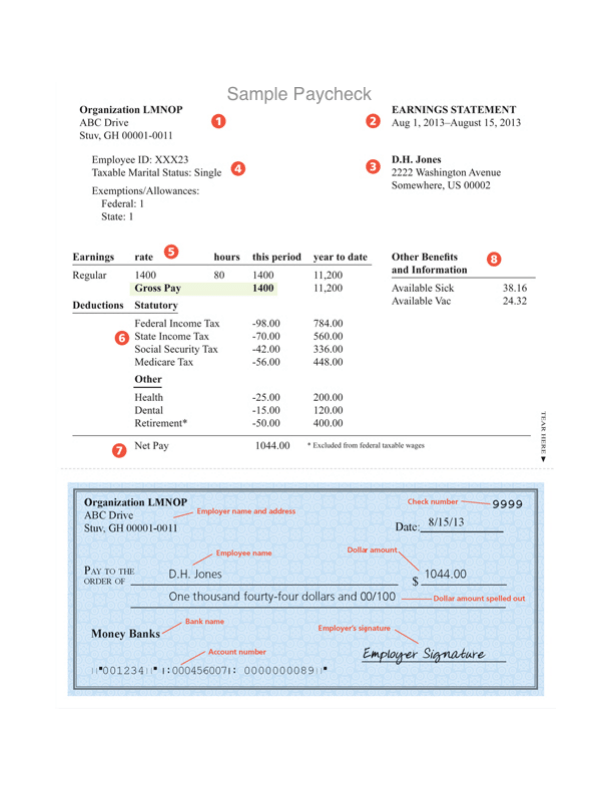
Click image to enlarge
Did you receive your first paycheck, pay cheque, or pay stub, but don't understand all the items on it? Select the image here and learn about sample paycheck line items. Keep in mind that paychecks vary in format but not in substance. Most pay is distributed via direct deposit, so you may not receive a physical or digital copy of a pay stub each pay period. These documents can generally be requested through your employer or you can download it from your payment app or website.
Your paycheck is your first source when estimating your and your spouse's federal tax withholding - see line 6 below - via the current W-4 form. If you have additional taxable income, you can also include this. To determine your optimal tax withholding, use this PAYucator or paycheck withholding calculator to complete the W-4 form. For more details, see how to fill out a W-4 form and taxercise your paycheck to define your tax return goals for the given tax year: more or less tax refund, taxes owed, or to be tax balanced.
Create a W-4 based on your paycheck
Your W-4 directly affects what your W-2 will look like - see how this works below.
Paychecks and Taxes
Your paycheck will summarize many financial and logistical items. Most importantly, your payment and taxes withheld are on the check. This results from your W-4 planning; how much federal tax gets taken out of your paycheck depends on how much you ask your employer to withhold.
The taxes taken from your pay include federal income taxes or FITs which can be adjusted by submitting a W-4 to your employer. This includes Federal Insurance Contribution Act (FICA) taxes, also known as the payroll tax, covering Social Security and Medicare taxes. These are 6.2% for Social Security and 1.45% in Medicare tax - half paid by you and half by your employer.
Your paycheck taxes are calculated based on your filing status, income, age, number of dependents, and other factors reported on your W-2. See below for paycheck details as well as W-4 information.
At the end of the tax year, bring your W-2 Form, which reports your wages from employment, and sign up for an eFile.com account to prepare your tax return. Enter the figures from your W-2 and the eFile Tax App will calculate the taxes on your income and show you your tax refund or taxes owed. Continue through eFile to find tax credits and deductions to maximize your refund.
Sample Paycheck Line Items
Generally, a paycheck from any company will follow a similar format. They will display your employer's information, dates, and pay amounts. Depending on your benefits from the job, your paycheck can be broken down as follows:
- 1-Employer Name, Address: This information is required to prepare and e-file your income tax return. It should also match your W-2, which, in addition to this, will have your employer identification number or EIN, which needs to match IRS records.
- 2-Payment Period: The period in which the income on the check was earned through work or services.
- 3-Employee Information: Your name and address; update this with your employer if you move and alert the IRS of your address change.
- 4-Filing Status and Current Withholding: Your current filing status and withholding based on your latest W-4 details; make changes with the W-4 you submit to your employer.
- 5-Pay Rate: Your current and year-to-date gross pay rate; this may also show items like the number of hours worked, the hourly rate of pay, etc.
- 6-Federal, State Income Tax and Other Withholdings: Tax information per check, showing the exact amount of taxes deducted for federal, state, Social Security, and Medicare. This also shows exact amounts deducted for programs like health insurance or retirement. Estimate your federal taxes withheld for the year when you use the PAYucator or WITHHOLDucator.
- 7-Net Pay: This is the payment amount you will receive as a check or bank direct deposit after your tax and other withholdings are deducted
- 8-Other Benefits: Vacation, sick time benefits year-to-date, etc.
You can decide whether you want a refund, to owe taxes, or be tax balanced when you file your tax return by reviewing and updating your federal W-4. You can do the same for your state income tax withheld.
W-4 or Tax Withholding Form
The Form W-4 is a form you complete here on eFile.com and give to your employer. Your W-4 lets your employer know how much federal and/or state tax you want to be withheld for each pay period.
You may want to balance your withholding so your refund comes from refundable tax credits and other tax breaks rather than having too much money withheld from your paycheck. You may need to adjust your W-4 or federal tax withholding several times a year to accomplish your tax return goals.
- Before you or when you do this, you should estimate your tax return for the given tax year. See how altering your withholding would affect your taxes at the end of the year.
- Be sure your information is up-to-date. Let your employer know if you add a new dependent, if your filing status changes, or to simply make direct changes as a dollar amount. Increase your tax withholding amount (decreases your net paycheck) by entering an additional dollar amount on 4(c) of your W-4, for example. If you do not make any adjustments, your employer will use the information in Steps 1-3 to withhold money each paycheck.
- If you decrease the amounts in section 4 too much, you might owe taxes when you file your tax return because you did not have enough money withheld from your paycheck during the year.
- If you expect a large refund, you are handing too much of your hard-earned money to the IRS only to get it back as a refund. Most states also require you to complete a state tax withholding form.
How to Get More Out of My Paycheck
First, learn how to save some money during the year. This can be a helpful way to minimize your spending and thus have more of your paycheck to save, invest, or use for essentials. See how to save on taxes - there are many ways to keep more of your money during the year. Learn about the many tax credits and deductions that can decrease your total tax at the end of the year.
Decrease your taxable income by contributing to a retirement plan. Many retirement plans can be tax deductible, meaning you contribute pre-tax dollars that take away from your taxable income and may move you down to a lower tax bracket.
Most employers schedule how they will pay their employees - generally, weekly, biweekly, or monthly on a certain day. Most payments should come before midnight on a given payday, usually predetermined by the employer.
When you prepare your return on eFile.com, you will see all the various tax credits and deductions calculated for you. These are applied to your income information and can lower your total tax liability. Your paycheck will come in on a scheduled basis, but you, as an employee and taxpayer, can adjust how much of it you receive and what you spend it on.
Passive Income
In addition to your paycheck, see information on cryptocurrencies and investing. Additionally, see how a capital gains tax may be applied to your investments. When you prepare your tax return, report your W-2 income, investment income, self-employment income, and all other income on eFile.com.
TurboTax® is a registered trademark of Intuit, Inc.
H&R Block® is a registered trademark of HRB Innovations, Inc.